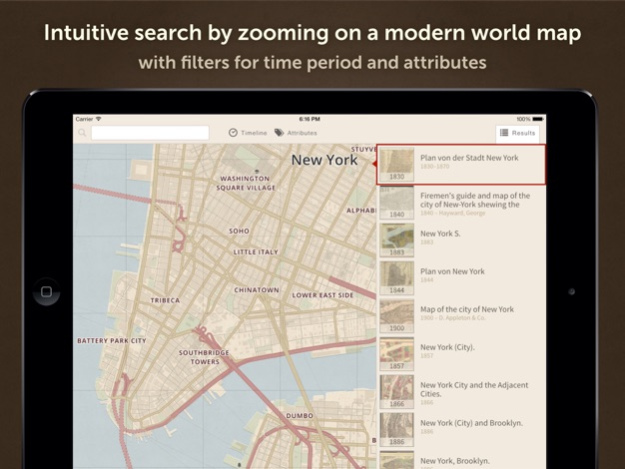Old Maps Online 1.1.4
Continue to app
Free Version
Publisher Description
Old Maps shows over 250,000 high-resolution historical maps from 15th to 20th century.
Use the app to see your own GPS position on any of the maps, or just browse one by one from your couch. You can set up filters such as year from/to, scale, title or author.
Features:
Search the location by name, or simply zoom and pan, to get the most accurate results instantly. Scroll the bar with available maps and visit those you like. All maps are location-based and the app can display the relevant maps according to the place where you appear. Download the Old Maps now and enjoy a touch of history in your hand!
About:
The project OldMapsOnline began in 2012 and indexes over half a million of ancient, antique, vintage and old historic maps from prominent archives and libraries (British Library, National Library of Scotland, David Rumsey…). For more information, visit the website www.oldmapsonline.org
Jan 22, 2018
Version 1.1.4
This app has been updated by Apple to display the Apple Watch app icon.
- Performance improvements
About Old Maps Online
Old Maps Online is a free app for iOS published in the Kids list of apps, part of Education.
The company that develops Old Maps Online is Klokan Technologies. The latest version released by its developer is 1.1.4.
To install Old Maps Online on your iOS device, just click the green Continue To App button above to start the installation process. The app is listed on our website since 2018-01-22 and was downloaded 28 times. We have already checked if the download link is safe, however for your own protection we recommend that you scan the downloaded app with your antivirus. Your antivirus may detect the Old Maps Online as malware if the download link is broken.
How to install Old Maps Online on your iOS device:
- Click on the Continue To App button on our website. This will redirect you to the App Store.
- Once the Old Maps Online is shown in the iTunes listing of your iOS device, you can start its download and installation. Tap on the GET button to the right of the app to start downloading it.
- If you are not logged-in the iOS appstore app, you'll be prompted for your your Apple ID and/or password.
- After Old Maps Online is downloaded, you'll see an INSTALL button to the right. Tap on it to start the actual installation of the iOS app.
- Once installation is finished you can tap on the OPEN button to start it. Its icon will also be added to your device home screen.